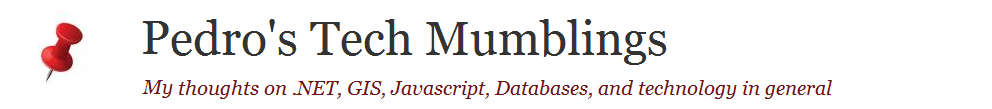1. Introduction + WebAPI for map tiles
2. Visual Studio Online
3. Loading data to Vector Tiles
4. Rendering image tiles
5. CDN Caching for map tiles
6. Adding Units and Basic Interaction
7. Attack and Explosions
8. Performance Checkpoint
9. Bootstraping
10. Real-time with SignalR
11. Persistency and Authentication
12. Scalling up the loader process
13. Polishing the experience
14. CDN Improvements
2. Visual Studio Online
3. Loading data to Vector Tiles
4. Rendering image tiles
5. CDN Caching for map tiles
6. Adding Units and Basic Interaction
7. Attack and Explosions
8. Performance Checkpoint
9. Bootstraping
10. Real-time with SignalR
11. Persistency and Authentication
12. Scalling up the loader process
13. Polishing the experience
14. CDN Improvements
I haven't been really active on the development of this project as I've been occupied with other stuff. Regardless, I'm now focused on returning to active development on it.
Interestingly enough what actually triggered my return was a couple of Azure announcements last week on the CDN front. First, some context:
Although I like Azure quite a lot its CDN offering has been quite lacking to say the least. The community was quite vocal in requesting some essential features but Microsoft neglected to provide any updates or expected delivery dates, as seen here: http://feedback.azure.com/forums/169397-cdn
For example, the top voted feature request was the ability to force content to be refreshed, which is, IMHO, completely essential for a CDN offering:
http://feedback.azure.com/forums/169397-cdn/suggestions/556307-ability-to-force-the-cdn-to-refresh-any-cached-con
The feature was requested 5 years ago, eventually marked as "planned", and no further update was provided by Microsoft, similarly to the other requested features.
Well, all of this until last week, when Microsoft apparently woke up.
First they've provided feedback on most of the feature requests and provided an expectation around release dates. Not ideal (as most of these features are late by a few years) but positive nevertheless.
Then, the icing on the top of the cake was this post:
https://azure.microsoft.com/blog/2015/06/04/announcing-custom-origin-support-for-azure-cdn/
Basically Microsoft shipped three awesome features for the CDN:
I'll just copy&paste from that post:
Custom Origins Supported
Azure CDN can now be used with any origin. Previously, Azure CDN only supported a limited set of Azure Services (i.e. Web Apps, Storage, Cloud Services and Media Services) and you only had the ability to create a CDN endpoint for an Azure Service that was in your Azure Subscription. With this recent update, you can now create a CDN endpoint for any origin you like. This includes the ability to create an origin in your own data center, an origin provided by third party cloud providers, etc. and gives you the flexibility to use any origin you like with Azure CDN!
Multiple CDN Endpoints with the Same Origin
Several of you may have tried to create multiple CDN endpoints for the same origin and found this wasn’t possible due to restrictions. We have now removed the restrictions and you now have the ability to create multiple endpoints for the same origin URL. This provides you a more refined control over content management and can be used to improve performance as multiple host names can be used to access assets from the same origin.
Save Content in any Origin FolderThese might seem minor changes but let me explain how they positively affect this project:
Previously, when you created a CDN endpoint for cloud services you were required to use “/cdn/” as the default origin path. For example, if the path for your cloud service washttp://strasbourg.cloudapp.net you were required to use http://strasbourg.cloudapp.net/cdn/ as the root path to get content from your origin when you created a CDN endpoint. This restriction has been removed and you can store content in any folder. Using the previous example, you can now use http://strasbourg.cloudapp.net/as the root path to get content from your origin.